Draw a grid.
This function draws a grid with its corner and the origin (0,0,0) extending
in the positive x and y-directions. The center of the grid is at the point
(x/2, y/2).
To draw a grid centered at the origin use the batch rendering method at.
syntax
grid(x, y, nx, ny)
parameters
| x | length of the grid in the x-direction |
| y | length of the grid in the y-direction |
| nx | number of cells in the x-direction |
| ny | number of cells in the y-direction |
examples
draw a grid in the x-y plane

def display(): lighting(False) grid(20, 20, 10, 10)
draw a grid in the x-z plane
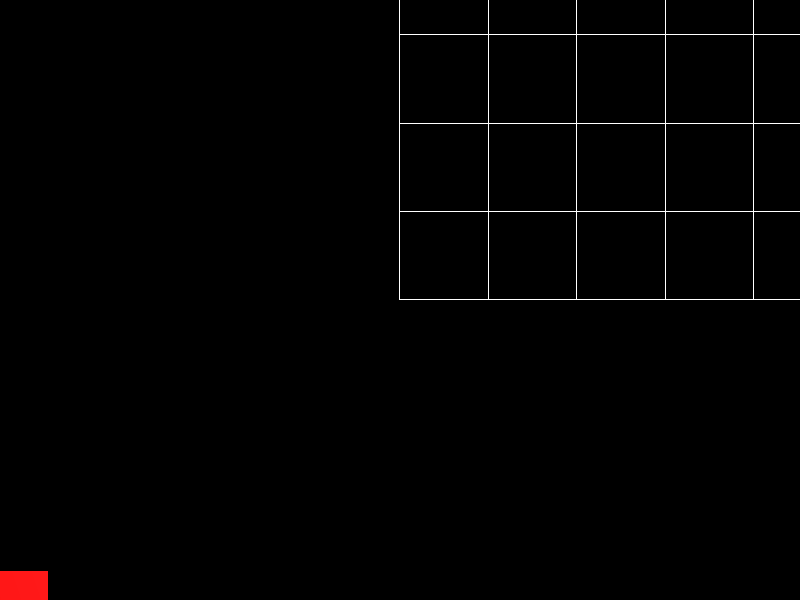
def display(): lighting(False) pushMatrix() rotateX(90) grid(20, 20, 10, 10) popMatrix()
draw a grid in the y-z plane
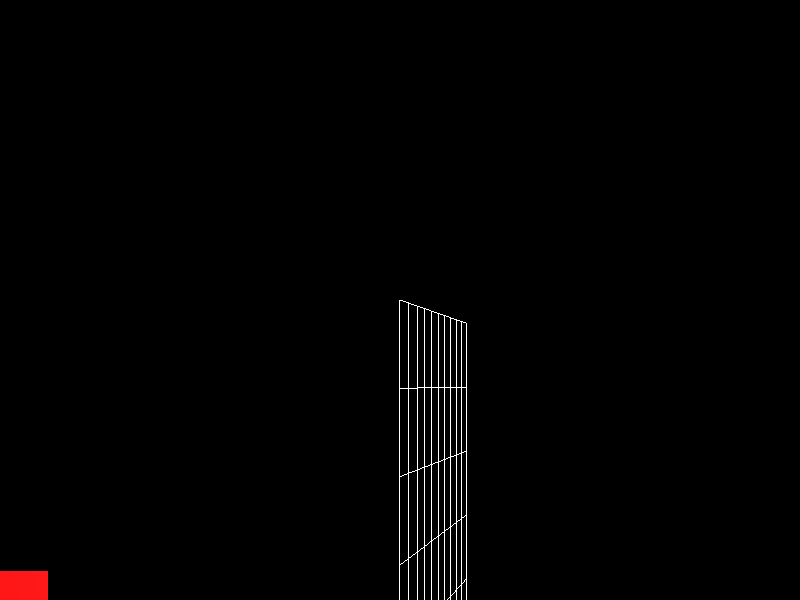
def display(): lighting(False) pushMatrix() rotateY(90) grid(20, 20, 10, 10) popMatrix()
draw a grid centered at the origin

def display(): lighting(False) size=20 draw(grid, size, size, 10, 10).at([-size/2, -size/2, 0])